
Sports Tracker is incredibly easy to use to record your workouts and to really get the most out of your training, it’s important to explore its many features. Following are five Sports Tracker features designed to power you to the next level.
#1 Set Training Goals
Most people are well ware that setting S.M.A.R.T. goals is one of the best ways to achieve success in anything you do. Sports Tracker makes this process ridiculously simple by enabling you to set a specific goal, reminding you of your goal and automatically measuring your progress. To get started, just open the app and on the Home page tap Goal and you will be taken to a screen that allows you to plug in the number of hours you plan to train this week. As you complete your workouts your cumulative training time will be shown each time you open the app.
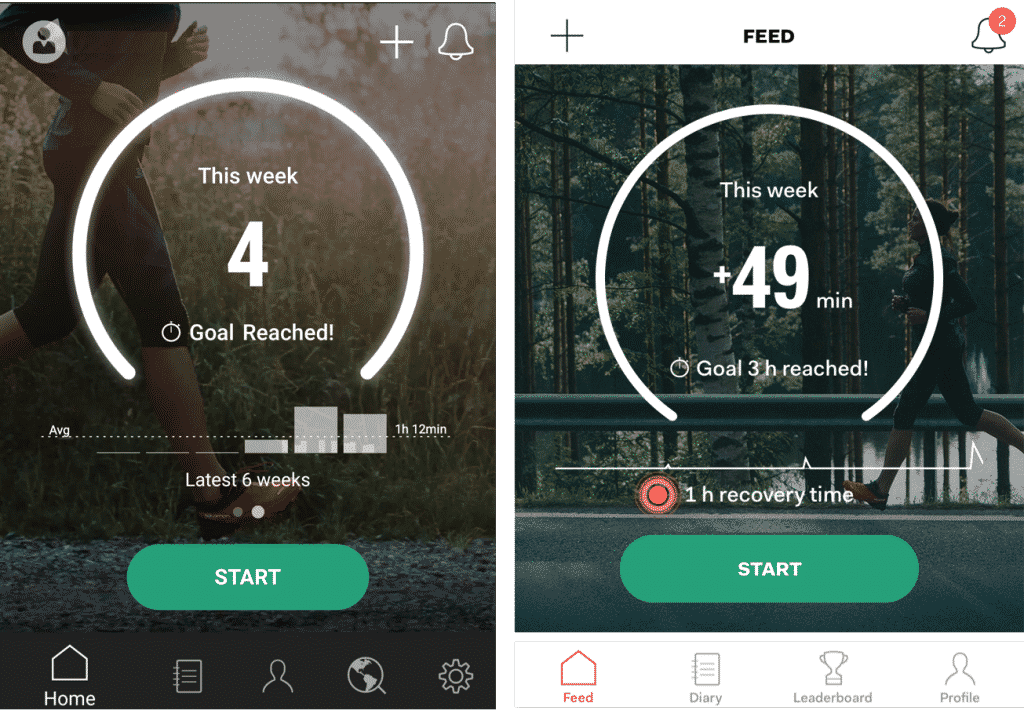
#2 Use Voice Feedback While Training
When stepping up your training, it’s incredibly helpful to receive feedback while you’re on the move. By using Sports Tracker’s easy-to-use Voice Feedback feature you can set the app to report any combination of distance, duration, calories burned, average speed or average pace. You also have the choice of whether you hear the feedback in a variety of distances.
#3 Check Your Diary
Your Diary is the place where you can not only bask in the glory of all your great workouts, it’s also a data bank that can be mined for everything from duration and distance of workouts to performance comparisons, calories burned, recovery recommendations as well as maps and photos of your effort. Your Diary is a fantastic way to occupy yourself while enjoying a post-workout stretch or recovery snack.
#4 Use Sports Tracker With a Heart Rate Monitor
One of the smartest ways to boost your training is by using a heart rate monitor to evaluate whether you are pushing hard enough, or too hard, to achieve your desired result. By connecting the Sports Tracker app to Sports Tracker’s heart rate monitor you will achieve maximum results by staying within an optimal heart rate zone. You will also be able to keep track of the all-important maximum heart rate.
#5 Share Your Successes
Perhaps there is nothing better for boosting your training than sharing your successes with your friends and hearing their encouragement after you’ve completed a big workout. Invite your friends to join you on Sports Tracker so you can share in each other’s successes and throw props when you see a friend has completed a big workout. Seeing others do well is also a great way to spark the competitive spirit in your own training.
So if kicking your training into high gear is your goal, try using any or all of these tips. Sports Tracker is loaded with features so help out our community by letting us know which ones you find most useful in the Comments below.
Trey Cook – Our Sports Tracker exploring the outdoors
Rana- whatbestinindia.com
Another one, do sports with friends so everyone appreciates and interacts with each other. It increases person’s willpower.
Begoña Manzanos
Mi marido tiene uno también pero es de pulsera, no como el mio que lo llevo en el móvil, pero tengo una duda, si estás parado sigue contando los metros? te digo esto porque, cuando llegamos a casa después de una ruta, la diferencia es de 2 o a veces 3 kilómetros de diferencia en el recorrido y he observado que cuando paramos a comer, si no lo paro sigue corriendo los metros, es así o tengo que hacer alguna actualización? porqué sucede esto?
Sports Tracker
Hi Begoña. Could you contact our Support so that they can help you better with the app issues.
deemis
And what about video clips? I can record them in the Android app but they do not appear on my profile on sports-tracker.com?
Sports Tracker
Hi deemis. You can see and share videos only in the app.
Thesis writing service
You have given a detailed information, thank you so much for sharing this piece of writing here. I have bookmarked this page for reading upcoming blog posts.Good job, keep it up!
Sports Tracker
Glad to hear that this article was useful for you!
Eoin
Hi,
How about introducing heart rate alarms/notifications (audio feedback) when a user crosses from one heart rate zone to another? It’s hard to “achieve maximum results by staying within an optimal heart rate zone” when you are unaware of your heart rate zone until the next ‘lap’ statistics are announced. A notification (that a user could enable or disable) would be a handy feature for that.
Thanks.
Sports Tracker
Hi, thanks for your feedback and suggestion! For iOS we have that kind of feature but unfortunately not for Android.